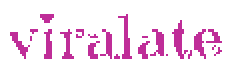Mpesa paypal link is critical for freelancers. The PayPal to M-Pesa service has made it possible for Kenyans to transfer money between their PayPal and M-Pesa accounts with ease.
Freelancers in Africa often face challenges in receiving payments and remitting earnings, but Kenya is one of the few countries in Africa where you can use PayPal to both receive payments and transact. This has made it easier for Kenyans to earn money online and shop for goods and services on the global market.
The PayPal to M-Pesa service is a partnership between the Kenyan mobile telecoms giant, Safaricom, and the popular US payment gateway, PayPal.
This service allows you to transfer money from your PayPal balance to your M-Pesa account in Kenyan shillings, as well as fund your PayPal account from the Kes. balance in your local M-Pesa account.
Can paypal be linked to Mpesa
If you’re looking to link your PayPal with M-Pesa, withdraw money from your PayPal to M-Pesa account, or top up your PayPal account using your M-Pesa mobile wallet balance, the PayPal M-Pesa money transfer service is your ultimate guide.
This service has made it less painful for Kenyans to receive payments through PayPal and withdraw those earnings. Additionally, after reading this guide, you will know how much it costs to top up and withdraw from your PayPal account using M-Pesa.
Step by Step how to link MPESA with Paypal
If you’re a Kenyan looking to link your PayPal with M-Pesa, follow these simple steps:
1. Register for a PayPal account: If you don’t have a PayPal account already, you’ll need to register for one. Go to the PayPal website and click the “Sign Up” button. Follow the prompts to set up your account. You’ll be asked to provide your name, email address, and a password.
2. Link your PayPal account with M-Pesa: Once you have a PayPal account, log in and navigate to the “Wallet” tab. Click on “Link a card or bank account” and select “Link a bank account”. Select “M-Pesa” as your bank and enter your M-Pesa mobile number.
3. Confirm your number: PayPal will send a confirmation code to your M-Pesa mobile number. Enter the code on the PayPal website to confirm your number.
4. Verify your PayPal account: To verify your PayPal account, you’ll need to link it with a credit or debit card, or a bank account. Follow the prompts on the PayPal website to complete the verification process.
5. Start transacting: Once your PayPal account is linked with M-Pesa, you can easily transfer money between the two accounts. You can withdraw money from your PayPal account to your M-Pesa account or top up your PayPal account using your M-Pesa mobile wallet balance.
That’s it! By following these simple steps, you can link your PayPal with M-Pesa and start transacting with ease.
PayPal M-Pesa withdrawal and top-up
If you’re a Kenyan looking to withdraw money from your PayPal to M-Pesa or top up your PayPal account using your M-Pesa mobile wallet balance, follow these simple steps:
1. Log in to your PayPal account: Go to the PayPal website and log in to your account using your email address and password.
2. Click on “Withdraw” or “Add Money“: To withdraw money from your PayPal to M-Pesa, click on “Withdraw” and select “Withdraw to your bank account”. Select your M-Pesa account as your bank and enter the amount you want to withdraw. To top up your PayPal account using your M-Pesa mobile wallet balance, click on “Add Money” and select “From your bank account”. Select M-Pesa as your bank and enter the amount you want to add.
3. Confirm the transaction: Review the details of your transaction and click “Continue”. If you’re withdrawing money, PayPal will indicate the estimated time it will take for the funds to reflect in your M-Pesa account. If you’re topping up your PayPal account, PayPal will indicate the estimated time it will take for the funds to reflect in your PayPal account.
4. Verify the transaction: PayPal may ask you to verify your transaction. Follow the prompts on the PayPal website to complete the verification process.
5. Wait for the transaction to complete: If you’re withdrawing money, wait for the funds to reflect in your M-Pesa account. If you’re topping up your PayPal account, wait for the funds to reflect in your PayPal account.
That’s it! By following these simple steps, you can easily withdraw money from your PayPal to M-Pesa or top up your PayPal account using your M-Pesa mobile wallet balance.
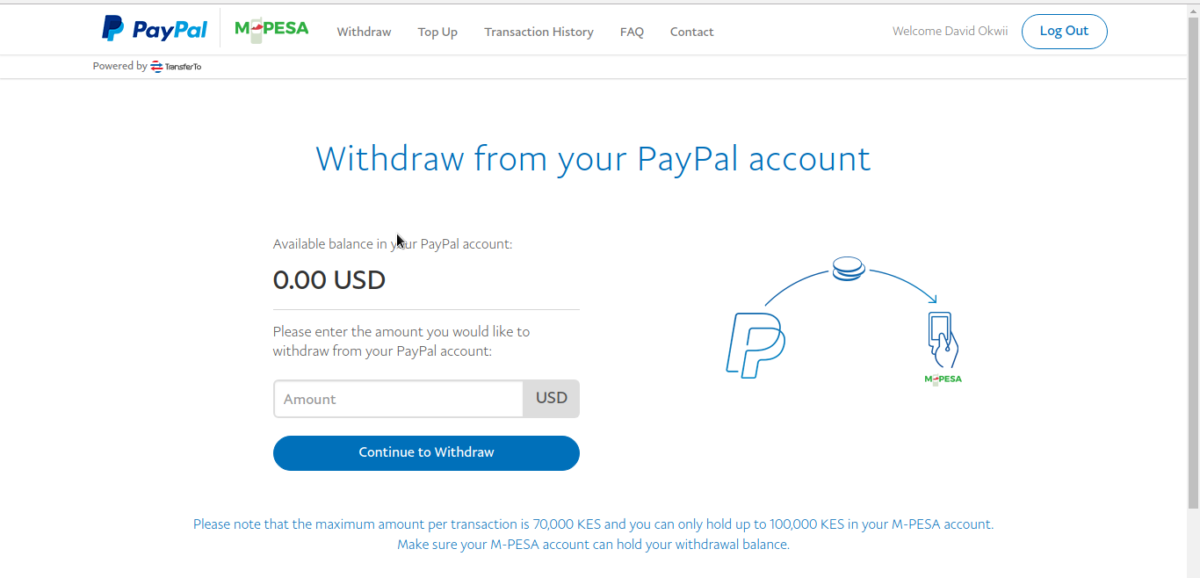
How does paypal work with mpesa
As a freelancer, it can be challenging to receive payments from clients outside your country. Luckily, PayPal offers a mobile money service called M-Pesa that allows you to convert and transfer your PayPal balance from US dollars to Kenyan Shillings, so you can easily use your earnings in Kenya to buy airtime, pay for groceries, and settle your utility bills.
PayPal is a trusted brand that has been around for a long time, and it’s known for its ability to create products that make online transactions easier for its users. This reputation has helped PayPal survive the competition from other companies.
Mpesa paypal link benefits
One reason for PayPal’s success is its ability to adapt to the changing needs of its customers. For example, when online shoppers realized they could protect their privacy while buying online by using PayPal instead of a credit card, PayPal became the most popular way to pay online.
PayPal has used its digital expertise to provide millions of customers with the best online banking experience, but unfortunately, its services have not been available in most African countries due to poor regulation and weak banking systems.
However, PayPal has partnered with M-Pesa in Kenya to allow people to receive payments and shop online. M-Pesa is a mobile money transfer service that has become very popular in Kenya, with over 30 million registered users and $4 billion in transactions each year.
With the help of the PayPal-M-Pesa partnership, Kenyan freelancers and online shoppers can easily receive payments and shop online. This partnership has contributed to the growth of Kenya’s economy and has made life and business easier for people in the country.
How do i open a paypal account with mpesa
Do you want to know how to use PayPal to send and receive money with M-Pesa? If you’re in Kenya, you can use this service to easily move money between your PayPal and M-Pesa accounts.
Mpesa paypal link requirements
First, you need to have a PayPal account and M-Pesa account, both registered in Kenya. You can register for PayPal on their website and for M-Pesa by visiting Safaricom agents across Kenya.
Once you have both accounts, you need to link them. To do this, follow these steps:
1. Visit the PayPal Mobile Money Service with M-Pesa page and log in to your PayPal account.
2. Add your M-Pesa registered mobile number.
3. Collect and fill in the 4-digit confirmation code sent to your mobile number.
It’s important to ensure that the names on your PayPal and M-Pesa accounts match to avoid errors during account linking.
Mpesa paypal link to withdraw money
After successfully linking your accounts, you can withdraw money from your PayPal balance. You can only withdraw from your USD balance, so make sure to convert your balance to USD before withdrawing. Here are the steps to follow:
1. Log in to your PayPal to M-Pesa account.
2. Click withdraw and add the amount you wish to withdraw to your M-Pesa account.
3. Confirm the transaction to complete the withdrawal.
It may take up to 3 working days before your money reflects in your M-Pesa account.
If you want to load your PayPal account from your M-Pesa wallet, you can use the PayPal to M-Pesa website to find out how much you need to transfer from your KES-denominated M-Pesa wallet.
Simply click top up and add the amount you wish to transfer from your M-Pesa in USD. The amount will be displayed in Kenyan shillings, and you will also see the exchange rate used.
Transfer from paypal to mpesa and vice versa
If you are a PayPal user in Kenya, you can top up your account with the money you have in your M-Pesa account. To do this, you need to link your PayPal and M-Pesa accounts.
To transfer money, you need to follow some steps. First, you need to open the M-Pesa menu on your mobile and select the Pay bill option.
Then, enter the business number, your mobile number, and the amount you want to transfer. Finally, enter your M-Pesa PIN to authorize the transfer from your M-Pesa mobile wallet to your PayPal account.
Current paypal to mpesa exchange rate and limits
However, there are some limits to the amount of money you can deposit or withdraw from your account. You can only deposit or withdraw up to Kes.150,000 on a single transaction, and the daily limit is Kes.300,000.
Also, please be aware that there are some charges involved when you withdraw from your PayPal balance or when you top up your PayPal from your M-Pesa account.
You will be charged 3% of the amount you convert USD to Kes when you withdraw from your PayPal balance. And, when topping up your PayPal from your M-Pesa account, you will be charged 4% of the amount you are topping up with.
MPESA Paypal link errors ~ Paypal Mpesa withdrawal problems
There are a few issues you should be aware of before using the PayPal to M-Pesa service. For example, held payments may occur when you receive your first payment.
The money will be held in escrow for some days to make sure the sender doesn’t raise any dispute regarding the payment. Another challenge is the inadequate local support provided to African PayPal users. There is no dedicated support team to cater to the specific needs of PayPal users in Africa.
So, before using PayPal, you should consider the limitations and challenges that come with it. Nevertheless, if you are a PayPal user in Kenya and have a M-Pesa account, this service can help you transfer money between the two accounts with ease.
Load paypal from mpesa
Are you looking for an easy way to transfer money between your PayPal and M-Pesa accounts? If so, we’ve got you covered! Here are some frequently asked questions and answers that can help you complete your transactions smoothly.
To get started, you need to link your PayPal and M-Pesa accounts. Once the accounts are linked, you can use the PayPal top-up sequence from your M-Pesa menu to complete a transfer.
If you want to withdraw money from your PayPal account directly to your M-Pesa account, you need to log in to the PayPal to M-Pesa website and follow the steps provided.
Paypal mpesa withdrawal limit
The maximum amount you can transfer from PayPal to M-Pesa is KES 70,000 per transfer, with a daily transaction limit of Kes.140,000. Please note that there is a transfer fee of 4% of the amount you are transferring.
If you encounter any issues when linking your PayPal and M-Pesa accounts, it might be because the names on the accounts don’t match. In this case, you should contact PayPal to M-Pesa support for assistance.
Paypal mobile money with Mpesa alternative
If you’re considering using other payment options besides PayPal, there are local alternatives available such as IntaSend.
IntaSend is a great tool for businesses dealing with merchants in and outside Kenya. It offers scheduled payouts, detailed reports, and advanced business analytics tools that can help you make informed decisions.
How to change paypal mpesa number
To change the M-Pesa number linked to your PayPal account, you need to log in to your PayPal account and follow these steps:
1. Click on the “Settings” icon on the top right corner of the page
2. Click on the “Payments” tab on the left-hand side of the page
3. Click on the “Manage pre-approved payments” option
4. Find the M-Pesa “Subscription” and click on it
5. Click on the “Change” option next to the phone number
6. Enter the new M-Pesa number you want to link to your PayPal account
7. Click on the “Save” button to complete the process
Once you complete these steps, your PayPal account will be linked to the new M-Pesa number. Please note that the change may take a few minutes to take effect.
How to unlink my mpesa number from paypal
To unlink your M-Pesa number from your PayPal account, follow these steps:
1. Log in to your PayPal account
2. Click on the “Settings” icon on the top right corner of the page
3. Click on the “Payments” tab on the left-hand side of the page
4. Click on the “Manage pre-approved payments” option
5. Find the M-Pesa “Subscription” and click on it
6. Click on the “Cancel” option next to the subscription
7. Confirm the cancellation by clicking on the “Yes” button
Once you complete these steps, your M-Pesa number will be unlinked from your PayPal account. Please note that if you have any pending transactions or payments, they should be completed before you cancel the subscription. If you encounter any issues during this process, feel free to contact PayPal to M-Pesa support for assistance.
To Summarize
To transfer money from your Kenyan PayPal account to your M-PESA account, you must first link the two accounts. When registering, ensure that you have an eligible Kenyan PayPal and M-PESA account.
To withdraw money from your PayPal account to your M-PESA account, follow these steps:
1. Click on “Withdraw” after completing your registration.
2. Your available balance will be displayed in USD. You can only withdraw the amount shown in your PayPal account balance. If you have a balance in another currency, log in to your PayPal account and convert the money to USD.
3. Enter the amount you would like to withdraw in USD from your PayPal account.
4. You will be redirected to a page showing the amount you will receive in KES, the exchange rate used for currency conversion, and the estimated time for transaction processing.
5. Confirm and complete the withdrawal of funds.
The time it takes to process a withdrawal from PayPal to M-PESA varies depending on the transaction value and can take between 2 hours and 3 calendar days.
To top up your PayPal account using your M-PESA account balance, follow these steps:
1. Click on “Top Up” after completing your registration.
2. Enter the amount you want to top up in USD and click “Calculate” to get the equivalent amount in KES. This is the amount you need to transfer from your M-PESA account.
3. Go to your M-PESA menu and select “Lipa na M-PESA,” then choose “Pay Bill.”
4. Enter Business Number 800088.
5. Use your phone number as the account number, enter your M-PESA PIN, and click “Send.”
6. Your PayPal account will be credited with the topped-up balance, which you can use to shop online or send payments with PayPal.
Top-ups to your PayPal account will generally be processed in real-time but may take up to 4 hours. If your PayPal balance is not in USD, you will need to log in to your PayPal account to confirm the top-up request.
Generally, the PayPal to M-Pesa service is a convenient way to transfer money between your accounts.
However, if you’re looking for other payment options, IntaSend is a great alternative that offers more flexibility and features for businesses.