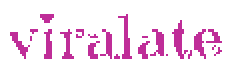Learn how to connect PayPal to the Mpesa service easily. I’ll walk you through each step of linking PayPal mobile money service with MPesa and funding PayPal accounts with M-Pesa. Additionally, I’ll demonstrate how to transfer funds from PayPal to your M-Pesa account and vice versa.
Several years ago, PayPal and M-Pesa teamed up to allow users of both services to send and receive money. This service is now known as the PayPal Mobile Money Service.
The world of digital payments was radically altered by this, particularly in Kenya. Kenyans can add money to their registered M-Pesa mobile money accounts with cash, a bank account, or a credit card.
Customers who use M-Pesa and PayPal can instantly add money to their accounts and use PayPal’s online payment services.
Today, I’ll walk you through the PayPal Mpesa setup process.
How to connect PayPal mobile money service with Mpesa
Link Mpesa and PayPal together to get started. You must have both a Safaricom mobile number and a PayPal account to use Paypal mobile money service with MPESA.
Here’s how to connect your PayPal and Mpesa accounts:
- Enter https://www.paypal-mobilemoney.com/m-pesa to access PayPal’s M-Pesa page.
- Use your PayPal account and password to log in.
- Accept the service’s terms and conditions from PayPal.
- Add the M-PESA account you wish to connect to PayPal with.
- Your M-PESA number will get an SMS verification code from PayPal.
- To finish the process of connecting, enter the M-PESA account verification code that PayPal gave you.
- The process of integrating PayPal with Mpesa is now complete!
Mpesa to PayPal Top-Up Procedure
After connecting PayPal and M-Pesa, you can use the service at any time to top up your PayPal account.
To transfer money from Mpesa to PayPal, follow these instructions.
- Log in to the PayPal mpesa link (optional): https://www.paypal-mobilemoney.com/m-pesa I always use their currency converter to determine how much to top off in Kenyan shillings and how much it will cost in US dollars.
- Additionally, you can find the PayPal Pay Bill Number 800088 on this page, which is helpful because you might forget it.
- The second step is to open M-Pesa on your phone, choose “Lipa Na Mpesa,” and then choose “Pay Bill.” Use your phone number as the account number and the PayPal Mpesa Pay bill number 800088.
- Step three is to enter and submit the amount you want to load onto PayPal. It will be immediate and successful. Safaricom will send you an SMS to let you know the transaction was successful. PayPal will reply to you with a confirmation through email.
A different number will result in the transaction failing. In addition, the standard M-Pesa fees will be charged.
How can I make a PayPal to M-Pesa money transfer?
You may withdraw money from PayPal to your M-Pesa account after connecting your accounts. The money will be sent to your Safaricom MPESA account after being converted from USD to Ksh.
Here’s how to get cash out of your PayPal account:
- Visit PayPal-MobileMoney.com/M-Pesa for further information.
- Use your PayPal user information to log in.
- Select PayPal Withdrawal
- You may see your account’s PayPal balance on the following screen.
- Click after entering the desired withdrawal amount. Keep withdrawing.
- They will quickly transfer the funds to your M-Pesa account.
The maximum withdrawal per transaction is 150,000 KES; any amount greater than this is not permitted.
Is Paypal mobile money service with MPESA safe?
Paypal mobile money service with MPESA is now reliable. In conclusion, it is safer to use that service.
I trust you now understand how to connect PayPal to Mpesa and how it all goes. As you can see, it’s really simple. Paypal mobile money service with MPESA is quick and fast.
From PayPal to Mpesa, money can be sent in seconds or minutes, and the process is usually easy.
Thanks to PayPal, it is now easier for people to get money sent to their accounts and take money out of their accounts through Paypal mobile money service with MPESA.