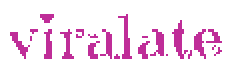Venmo is a mobile payment service that allows users to send and receive money from friends and family with just a few taps on their mobile device.
To use the Venmo app, you first need to download it from the Apple or Google Play app stores and sign up for an account. Once you’ve created your account, you can link your bank account, debit card, or credit card to your Venmo account to add funds and make payments.
To send money through Venmo, you can simply open the app, tap the “Pay” button, and enter the recipient’s username or mobile phone number. Then, enter the amount you want to send and add a note to the recipient if you wish. Finally, tap “Pay” to send the payment. If you want to request money from someone, you can tap the “Request” button and enter the amount you’re requesting and a note to the requester.
Venmo also offers a social aspect to its app, where users can like and comment on their friends’ transactions. Users can also add emojis to their transactions to make them more fun and personalized.
Who owns Venmo? Is Venmo safe and legit?
Venmo was created in 2009 by Andrew Kortina and Iqram Magdon-Ismail, and was later acquired by PayPal in 2013. Today, Venmo is a subsidiary of PayPal and is based in New York City.
Venmo, the popular digital payment platform, has recently introduced a new feature that allows eligible customers to send and receive gift cards from well-known brands through the Venmo app. This feature comes just in time for the holiday season, providing a new way for customers to celebrate and give a gift to family and friends.
Venmo gift cards
The Venmo gift card feature enables eligible customers to select a gift card from popular brands such as Amazon, Starbucks, DoorDash, Target, Sephora, Chipotle, and Uber. Customers can personalize their gift card with an animated design and send it to their intended recipient with just a few taps in the Venmo app.
According to a recent survey by Venmo, 78% of its customers use Venmo to send money as a gift for family and friends, while 45% of surveyed users have sent a digital card in the past year. This shows that digital gift-giving has become increasingly popular as a simple and convenient way to celebrate any occasion.
To send a gift card through Venmo, eligible customers can follow a few simple steps in the Venmo app. Firstly, they need to open the Venmo app and hit the Pay/Request button.
Then, they should search and select the user they want to send the gift card to, enter the amount they’d like to gift, and add a note to the recipient. Finally, they can tap the gift icon, select the gift card brand they want to send and the design, preview and review their gift card, and tap “Purchase gift card.”
It’s worth noting that Venmo’s gift cards feature is now available to eligible customers through a collaboration with InComm InCentives. If you don’t have a Venmo account yet, you can easily create one for free by signing up online or downloading the Venmo app through the Apple or Google Play app stores.
Overall, Venmo’s gift card feature offers a secure and thoughtful way to send a gift for any occasion, making it an attractive option for digital gift-giving.

Did paypal acquire venmo, Did paypal and venmo merge or did paypal buy venmo
Yes, PayPal acquired Venmo in 2013 for $800 million. As a result, Venmo is now a subsidiary of PayPal. However, it’s worth noting that Venmo and PayPal operate as separate brands and platforms, even though they are both owned by the same company.
In recent years, Venmo has added new features such as a debit card and the ability to pay with Venmo at select merchants, while PayPal has also expanded its offerings to include things like peer-to-peer payments, online payments, and more.
How to create a Venmo account:
1. Download the Venmo app from the Apple or Google Play app store
2. Open the app and tap “Sign up”
3. Enter your email address, phone number, and create a password
4. Verify your phone number by entering the code sent to you via text message
5. Add and verify your bank account information, debit card, or credit card
6. Customize your profile by adding a profile picture and username
How to add Venmo to Apple Pay:
1. Open the Wallet app on your iPhone
2. Tap the “+” icon in the top right corner
3. Select Venmo from the list of available payment options
4. Follow the prompts to add your Venmo account to Apple Pay
5. Once added, you can use Venmo to make payments through Apple Pay at participating merchants
How to activate a Venmo card:
1. Open the Venmo app and tap the three horizontal lines in the top left corner
2. Tap “Venmo Card” and then “Activate Your Card”
3. Enter the last four digits of your Venmo card number and your card’s expiration date
4. Tap “Activate Card” and follow the prompts to complete activation
How to delete a Venmo account:
1. Open the Venmo app and tap the three horizontal lines in the top left corner
2. Tap “Settings” and then “Account”
3. Scroll down and tap “Close my Venmo Account”
4. Follow the prompts to complete the account closure process. Please note that once you delete your account, you won’t be able to reactivate it or retrieve any information or funds associated with it.