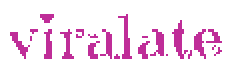Blogging for beginners: Learn how to start and monetize your blog with this step-by-step guide. Ideal for those new to blogging. In this article, we are going to take you through blogging for beginners best practices, step-by-step guide, start a blog, monetize your blog and building successful online brand.
Introduction to Blogging for Beginners
Are you ready to start your own blog? Whether you want to build credibility for your brand or simply express your creativity, blogging can be a rewarding and fulfilling endeavor. However, starting a blog can be intimidating, especially if you’re new to the world of blogging.
In this comprehensive guide, we will walk you through the process of starting a blog from scratch. We will cover everything from choosing a niche and setting up a blogging platform to creating compelling content and promoting your blog. By following these steps, you’ll be well on your way to becoming a successful blogger.
1. Choosing a Niche
One of the first steps in starting a blog is choosing a niche. A niche is a specific topic or area that your blog will focus on. This is important because it helps you define your target audience and develop a focused blogging strategy.
When choosing a niche, it’s important to consider your interests, expertise, and audience potential. Start by brainstorming topics that you are passionate about or have knowledge in. Then, narrow down your options by considering the audience size and competition for each niche.
Here are some tips for choosing a niche for your blog:
Pick a Niche That You Are Passionate About
Writing about a topic that you are passionate about will make the blogging process more enjoyable and sustainable in the long run. Consider your hobbies, interests, and areas of expertise. Choose a niche that you genuinely enjoy and want to share with others.
Consider the Audience Potential
Ensure that there is a potential audience for your chosen niche. Conduct research using tools like Google Trends to see if there is interest in your niche and if people are actively searching for related topics. Look for communities and forums where people discuss your niche to gauge its popularity.
Balance Competition and Uniqueness
While it’s important to choose a niche with an audience, you also want to consider the level of competition. If a niche is oversaturated, it may be difficult to stand out and attract readers. Look for gaps in the market and consider how you can provide a unique perspective or add value to the existing content.
Remember, the niche you choose will influence the direction of your blog and the type of content you produce. Take your time to research and consider different options before settling on a niche.
2. Selecting a Blogging Platform
Once you have chosen your niche, it’s time to select a blogging platform. A blogging platform is the software or service that you will use to create and manage your blog. There are many different blogging platforms available, each with its own set of features and benefits.
When choosing a blogging platform, consider factors such as ease of use, customization options, and the ability to monetize your blog. Here are some popular blogging platforms to consider:
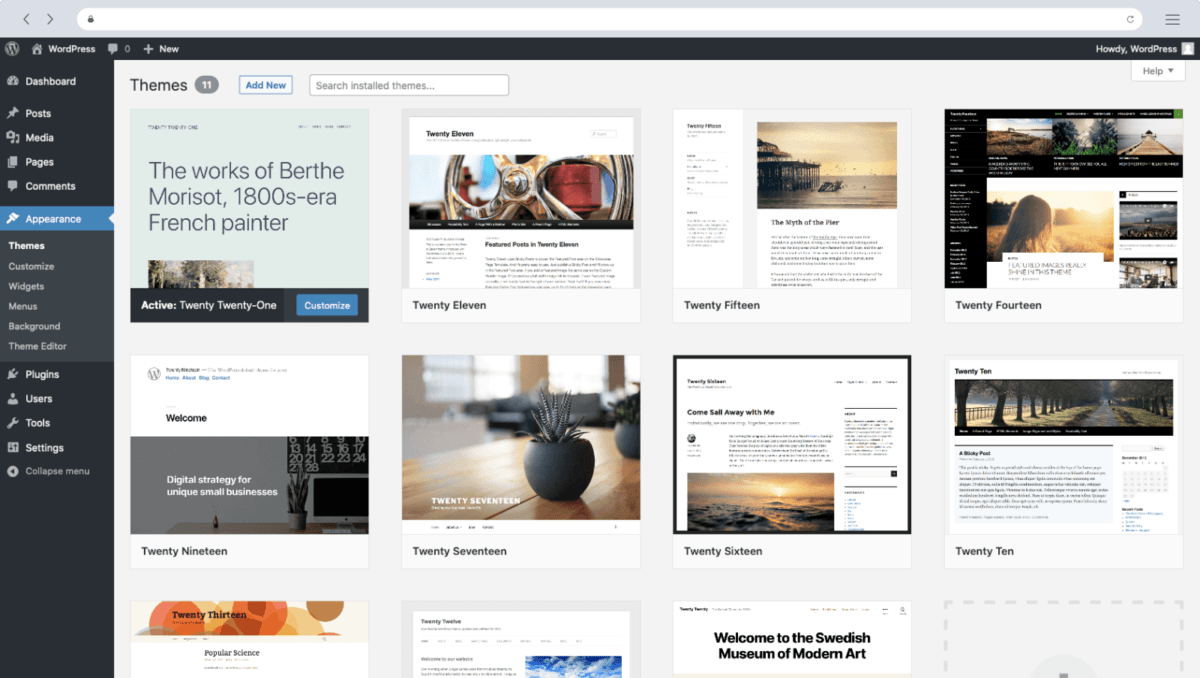
WordPress
WordPress is one of the most popular and widely used blogging platforms. It offers a user-friendly interface, extensive customization options, and a large selection of themes and plugins. With WordPress, you have full control over your blog and can easily monetize it through ads, affiliate marketing, and other methods.
Blogger
Blogger is a free blogging platform owned by Google. It’s known for its simplicity and ease of use, making it a popular choice for beginners. Blogger offers basic customization options and allows you to monetize your blog through ads.
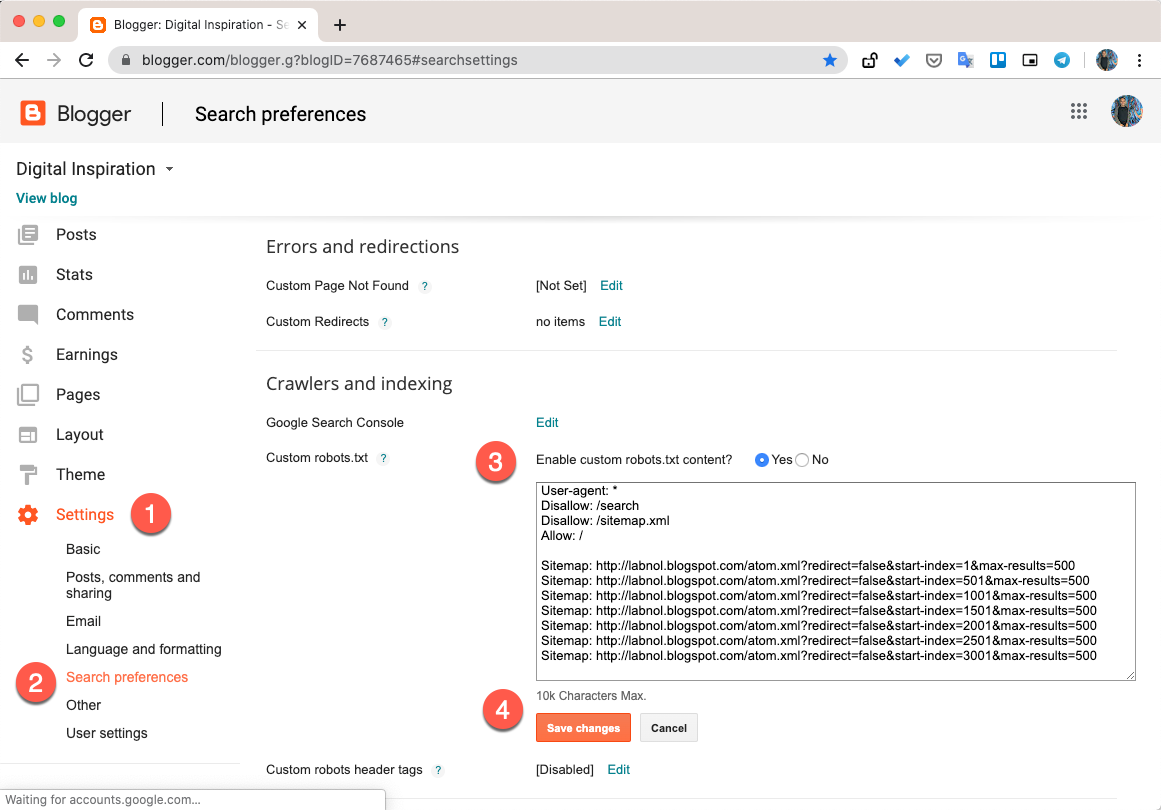
Wix
Wix is a website builder that also offers blogging functionality. It provides a drag-and-drop interface, making it easy to create and customize your blog. Wix offers a range of templates and allows you to monetize your blog through ads and other methods.

Medium
Medium is a popular platform for writers and bloggers. It focuses on creating and sharing high-quality content and has a built-in audience of readers. While you can’t monetize your blog directly on Medium, it can be a great platform for building an audience and driving traffic to your own website.
Consider your needs and preferences when choosing a blogging platform. If you’re new to blogging, you may want to start with a user-friendly platform like WordPress or Blogger. If you prefer a more visual and customizable experience, Wix may be a good fit. Research each platform and try out their features to find the one that works best for you.
3. Creating a Memorable Blog Name ~ create a blog
Once you have chosen your niche and blogging platform, it’s time to create a memorable blog name. Your blog name is not only your brand identity but also a way to attract readers and differentiate yourself from other blogs.
When coming up with a blog name, consider the following tips:

Reflect Your Niche
Your blog name should reflect your niche and give readers an idea of what your blog is about. Use keywords or related terms that are relevant to your niche to make it clear what your blog is focused on.
Keep it Short and Simple
Aim for a blog name that is short, simple, and easy to remember. Avoid long and complicated names that may confuse readers or be difficult to type. A shorter name is also easier to fit into a logo or a website header.
Make it Brandable
Your blog name should be unique and brandable. Avoid generic names that are too similar to other blogs in your niche. Consider using a unique combination of words or a play on words to create a memorable and distinctive name.
Check Domain Availability
Before finalizing your blog name, check if the corresponding domain name is available. Your domain name is the web address that readers will use to access your blog. It’s best to have a domain name that matches your blog name to avoid confusion.
Once you have chosen a blog name and confirmed the domain availability, you can register the domain through a domain registrar. Many hosting providers offer domain registration services, so you can purchase your domain and hosting in one place for convenience.

4. Setting Up and Customizing Your Website ~ to start a blog
After selecting a blogging platform and creating a memorable blog name, it’s time to set up and customize your website. This is where you can make your blog truly unique and reflect your brand identity.
The process of setting up and customizing your website will vary depending on the blogging platform you choose. Here, we will provide a general overview of the steps involved in setting up a WordPress blog, which is one of the most popular blogging platforms.
Install WordPress
If you have chosen WordPress as your blogging platform, you will need to install it on your web hosting account. Most hosting providers offer one-click WordPress installation, making it quick and easy to get started.
Choose a Theme
Next, you will need to choose a theme for your blog. WordPress offers a wide range of free and premium themes that you can customize to fit your brand. Consider the design, layout, and features of each theme to find the one that best represents your blog.
Customize Your Theme
Once you have chosen a theme, you can customize it to make it unique to your blog. WordPress allows you to customize various aspects of your theme, such as colors, fonts, and layouts. Take the time to explore the customization options and make your blog visually appealing and user-friendly.
Add Essential Plugins
Plugins are extensions that add extra functionality to your WordPress website. There are thousands of plugins available, ranging from SEO tools to social media integrations. Install and activate essential plugins that will enhance your blog’s performance and user experience.
Create Essential Pages
Every blog should have certain essential pages that provide important information to readers. Some examples include an About page, a Contact page, and a Privacy Policy page. Take the time to create these pages and provide accurate and relevant information.
Set Up Navigation
Navigation is an important aspect of your website that allows readers to easily navigate through your content. Set up a clear and user-friendly navigation menu that includes links to your essential pages and categories. Ensure that your navigation menu is easy to find and use on your website.
Customizing your website is an ongoing process. As your blog grows and evolves, you may want to make changes to the design and functionality of your website. Regularly review and update your website to ensure it remains visually appealing and user-friendly.
5. Creating Pages and Categories ~ beginner blogger
Once you have set up and customized your website, it’s time to create the necessary pages and categories for your blog. Pages contain static content that does not change frequently, while categories help organize your blog posts.
Create Essential Pages
Every blog should have certain essential pages that provide important information to readers. Here are some common pages that you should consider creating:
About Page
The About page is where you can introduce yourself or your brand to readers. Share your story, your expertise, and what readers can expect from your blog. Use this page to build trust and establish your credibility.
Contact Page
The Contact page is where readers can get in touch with you. Include a contact form or provide your email address and social media profiles. Make it easy for readers to reach out to you with questions, comments, or collaboration opportunities.
Privacy Policy Page
A Privacy Policy page is essential for any website that collects personal information from visitors. It outlines how you collect, use, and protect the personal data of your readers. You can use online generators or consult legal professionals to create a privacy policy that complies with applicable laws.
Consider your niche and the needs of your audience when creating additional pages for your blog. For example, if you have an e-commerce blog, you may want to create product pages or a “Shop” page.
Set Up Categories
Categories help organize your blog posts and make it easier for readers to find content that interests them. When creating categories, consider the topics and themes that your blog covers. Aim for a balance between having enough categories to cover your content and not overwhelming readers with too many options.
To create categories in WordPress, navigate to Posts > Categories in your WordPress dashboard. Add a name and a slug for each category, and choose a parent category if applicable. You can also add a description for each category to provide additional context.
Organizing your blog posts into categories will make it easier for readers to navigate your website and find the content they are interested in.
6. Developing a Content Strategy
Once your blog is set up and organized, it’s time to develop a content strategy. A content strategy helps you plan and create high-quality content that resonates with your target audience. It ensures that your blog consistently produces valuable and engaging content that attracts and retains readers.
Here are some steps to develop a content strategy for your blog:
Define Your Goals
Before you start creating content, it’s important to define your goals. What do you want to achieve with your blog? Do you want to educate, entertain, or inspire your readers? Setting clear goals will help you stay focused and measure the success of your content strategy.
Know Your Audience
Understanding your audience is key to creating content that resonates with them. Research your target audience’s demographics, interests, pain points, and aspirations. Use this information to create content that addresses their needs and provides value.
Research Your Competition
Researching your competition can provide valuable insights and help you differentiate yourself from other blogs in your niche. Identify your main competitors and analyze their most popular posts. Look for gaps in their content and find opportunities to provide unique and valuable content.
Brainstorm Content Ideas
Brainstorming content ideas is an important part of developing a content strategy. Consider your audience’s interests, pain points, and aspirations. Use tools like keyword research and social listening to identify trending topics and popular keywords in your niche.
Create a content calendar to plan and organize your content. This will help you stay consistent and ensure that you always have ideas for your next blog post.
Create High-Quality Content
Creating high-quality content is essential for attracting and retaining