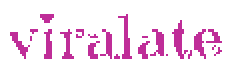How do you validate Schema Markup for a website? Schema Markup is the essential part of the website layout that ranks on the internet. How to validate Schema Markup of a Blogger, WordPress and other website types? A website can have schema errors but does not break the webpage structure.
Schema errors break the SEO if not executed properly. Checking Schema Markup data to check the SEO friendliness of a website is very important.
Schema markup depends on the kind of website or niches the publisher specializes in or the kind of content in the post.
If the page offers a service, then the schema must be a service to get a service snippet. There are three main markups for every website;
- JSON-LD.
- Microdata.
- RDFa.
Validate Schema Markup because a page can have several schemas markups according to the niche.
Schema types for your website
- Article – The Article Schema type should be used on all articles on your website.
- Book – For those who publish a story like a novel online.
- Course- Websites running courses need course schema markup
- Event -If the Niche is event based like parties, seminars, club rosters, and birthdays among others, this is the schema.
- FAQ -If the posts contain frequently asked questions, FAQ is the schema for search engines.
- FactCheck – Facts checked is a newly established schema and shows the authenticity of the post.
Other important schema markups
- Article
- Book
- Course
- Event
- FAQ Schema
- HowTo Schema
- Job Posting
- Music
- Person
- Product
- Recipe
- Restaurant
- Service
- Software Application
- Video
- Blog Posting
- Breadcrumb Schema
- Easy Digital Downloads Schema
- Local SEO Schema
- News Article
- Sitelinks Search Box Schema
- WooCommerce Schema
- SiteNavigationElement Schema
Schema for advanced users
- Dataset
- FactCheck (Claim Review)
- Movie
- Podcast Episode
- About and Mentions
- ItemList Schema
- Carousel Schema
- Q&A Page Schema
- Speakable Schema
However, this markup is not visible to the general users but can be understood by the search engines for rich snippet results.
To tell the Schema Markup tags on the WordPress or Blogger webpage, go to Google Schema Markup Tester or Rich Results Test in your Google Search Console. Validate Schema Markup through respective tools like Schema Markup validator or Rich Snippet test tool.
How do you Validate Schema Markup data of a website?
You’ve to check the schema markup for the following pages of your blog.
- The HomePage
- For Posts.
- And Pages
For those with online stores, validate Schema Markup for product pages.
Blogger User SEO
For Blogger posts, validate Schema Markup and make sure there is either Blogposting, News or Article Schema tag for posts. If there is no such kind of Schema in the test results, there is a need of upgrading the blogger theme or try to change the theme.
WordPress Users Schema Markup Tags
WordPress users can use Yoast SEO, All in One schema, RankMath, and Jetpack among other SEO plugins to add schema markup to their web pages.
Please check/validate your schema data using the Google Schema Markup tester. The schema validator helps in identifying the rich snippet schema for the post and if contains errors. The markup validator can also how to fix and where to fix if problems exist.
After validating, the publisher also needs to validate through the rich snippet tool to ensure that there are no errors whatsoever. The webmaster must go through them to know whether is any error. Is it showing anything? There are errors and warnings. All pages are significant for Schema Markup tags.
The warning on the schema validator shows either a deprecated/outdated schema, a change or miss configurations or a wrong schema code as depicted in the search engines.
Warnings may not have a significant impact on the results however, it is critical to fix the problem or remove the schema completely. Errors block the Rich Snippet tools in crawling and prevent the post or page from appearing with the schema markup on the search results page on search engines.