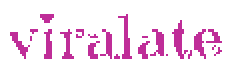How to fix serve images in next-gen formats in image optimization is a query that webmasters ask when their site is dragging on web vitals. No website can be nice without photos in it that is why Image optimization is critical. However, images on a website are the most culprit in terms of website speed.
Your website images will be lighter and easier to use online if you use LiteSpeed Cache for WordPress to optimise them. Image optimization is critical for any website. Images can be automated and serve lighter images on your site.
10 must know image optimization tips
Please don’t use any other image optimization plugins while LSCWP is optimising pictures. This may result in unwanted behaviour, including execution mistakes that must be explicitly fixed by LiteSpeed employees. Select one image optimizer, then stay with it!
Litespeed caution
Summary Tab for the LSCWP Image Optimization Section

LSCWP’s QUIC.cloud website hosts all of LiteSpeed’s internet platforms, including image optimization. For a better experience, the web owner will need a QUIC.cloud account which will help in Image Optimization with your domain.
After creating an account you will get an API key. One is available in the General section of the plugin.
Using one of two queues, image optimization occurs:
- Everyone may use the standard queue, which is free and has unlimited use.
- It has a Fast Queue with a free monthly quota included in it.
- If you have a QUIC.cloud account, you may add an extra Fast Queue quota to it.
- You may get more information about it at QUIC.cloud.
Media Options -Serve images in next-gen formats WordPress
As LiteSpeed does the enhancements, some configurations may be done to enable all photos to be served in webp. For example, Litespeed only optimises your JPG and PNG photos by default. If you don’t allow that behaviour, Litespeed won’t make WebP copies of each picture. You may select to skip JPG optimization and simply produce WebPs.
For further details, go to Page Optimization > Media Settings.

Best free image optimization plugin WordPress (Optimization Overview)
Summary Tab for the LSCWP Image Optimization Section
You’ll see a button labelled “Gather Image Data” when you click this page for the first time. To give LiteSpeed access to the data it needs about the photographs in your media library, click the button. The button will then become a “Send Optimization Request” button after this is finished.
Making Your Initial Request
This is the first time that just one batch of photographs is transmitted when you click to send the request. We start modestly because we want to ensure everything between your server and the LiteSpeed server is functioning properly.
On this page, you don’t have to wait as the optimization is done in the background.
After your first set of images has been optimised and brought back to your system (either by cron or by clicking the “Pull Images” button), LiteSpeed will slowly start sending bigger groups of photos. To submit the second batch, click Send Optimization Request once again.
The status messages below will vary, letting you know how many photos were requested, how many were retrieved, and whether there were any issues.
Suppose the pull cron job (or your cron in general) has been deactivated. In that case, you may manually start the process by using the Pull Images button rather than waiting for the cron to pull the images when they are available.
You will see that the block size has increased to 200 photos after a few sets.
To automate the process, go to the Image Optimization Settings tab and choose ON for Auto Request Cron. Let your site’s photos optimise in the background after saving your preferences.
Please Note;
The little QUIC.cloud logo may have caught your eye at this location. If your QUIC.cloud services aren’t working, click the icon to find the closest service node that is still up and running. Even if your old node isn’t working, services will keep going because a new node will be chosen.
Litespeed Tip
Clean up incomplete data.
You may click this option if you are experiencing issues with your optimization and can no longer go any further. To allow you to keep optimizing, any information about optimization requests that were not fulfilled will be deleted from the database.
The next time you request optimization, any photographs that were in development will be considered brand-new.
Litespeed caution
Please be aware that there is a strong risk that any errors you were experiencing may return and jam your optimization stream if you do not identify and fix the root cause.
Optimization of Storage to serve images in next-gen formats WordPress plugin
After you’ve optimized them, you might have the newly optimized version, a WebP version, and a copy of the old, non-optimized version of each picture on your hard drive.
Calculate backup drive space
This button will figure out how much space the original, non-optimized photos took up on your hosting hard drive. The original picture backups should be deleted.
To remove all of the original picture backups, click this link.

Warning
This cannot be undone! Once the backups are removed, you won’t be able to undo the optimization.
Litespeed warning
For new thumbnails, rescan the image information.
In your image library, you might occasionally make modifications that LSCache is unaware of. By going to new thumbnails, you can rescan your library and let LSCache know about any pictures that have been changed.
Tools for Optimization Utilize the original documents.
For whatever reason, you could have decided to stop using optimized photos on your website. To restore everything to its original state, click the Use Original Files option.
Implement optimized files.
It is not necessary to submit a fresh request if you change your mind again and decide that you do want the optimized photographs. To restore the optimized copies, just click the Use Optimized Files link.
You may click the aforementioned two links as many times as you want. Both versions are present on your server and are interchangeable.
Delete all optimization-related data.
There are moments when you simply want to start anew. You start again after clicking this link. It reverses all accomplished optimizations and deletes the database’s record of image optimization information.
Litespeed warning
Please only click Destroy All Optimization Data if you are certain you want to do so since there is no way to reverse this operation.
The Process of Image Optimization
You may be curious as to what happens when photographs are optimized behind a curtain.
Photos are reduced in size just like what could be done for tinypng.com and served in a lighter weight. Also, the background images are converted from one form to another without losing the look.
The procedure that is performed when you submit a request and the actual picture optimization actions that are carried out are on two different levels.
What is an image group?
In image optimization, “images” and “image groups” are both used interchangeably. How do we interpret it, then? An assortment of variously sized variations of the picture you submit to your Media Library is produced. A set of these variations is a picture.