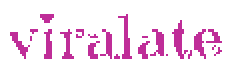To fix serve images in next-gen formats on a website you need to optimize images before uploading. Image formats like WebP and AVIF often provide better compression than PNG or JPEG, which means faster downloads and less data consumption.
When compared to previous formats like JPEG or PNG, next-generation picture formats like WebP provide improved compression and quality.
With support for deeper colour depths, dynamic frames, transparency, and other features, WebP delivers significantly better compression than PNG or JPEG. Although AVIF provides somewhat greater compression, it is less well-supported in browsers and does not enable progressive rendering.
Tools like TinyPNG and Smash help in compressing the pictures before being uploaded to the website. Website speed is highly affected by images as they occupy huge space that leads to slowing the website loading speed.
When uploading makes sure only the next generation is image-loaded. Although the initial idea was for text and links, the world is progressively more image-driven. Will show you how to fix serve images in next-gen formats easily in the next step below.
What exactly are next-generation picture formats?
In comparison to its GIF, JPEG, and PNG ageing formats, next-generation pictures employ formats with better compression and quality. These picture formats include innovative characteristics that allow them to consume fewer data while keeping a high degree of quality, making them ideal for online use.
Images might be one of your website’s most crucial components. They can pique people’s interest in reading your blog article or even exploring your website, which can lead to conversions. However, no matter how beautiful the graphics are, if the user experience is bad, that is harmful to the website’s ranking.

How to improve page speed insights and fix serve images in next-gen formats
On mobile, Google expects a site to load in 2.5 seconds. Furthermore, visitors will abandon your site if it takes longer than 3 seconds to load.
Images are usually the cause of delayed loading, and outdated formats worsen the problem. Core Web Vitals, a Google page speed insight under Lighthouse, contributes to Google Search Ranking.
Next-generation photos have reduced file sizes and load faster, but without sacrificing quality, because they employ more recent compression techniques. The quality is sometimes higher than JPEG or PNG files.
What is the best way to provide next-generation picture formats?
The most common next-generation picture format is WebP. It is a Google-developed open-source format that is supported by 90% of current web browsers. Adopting WebP is a safe bet right now.
With WordPress users who had already uploaded their photos on the website, plugins such as WebP, Litespeed, smash, and tinyPNG can help convert the existing images to the new generation format.
On an existing site, how do you fix serve images in next-gen formats?
Installing a plugin is the simplest approach to delivering WebP pictures on WordPress CMS. It all depends on the preference. Having a plugin that can convert images to AVIF or WEBP is the cure to core web vital. That is how to fix serve images in next-gen formats.
To begin, convert all of your existing website pictures to WebP format before delivering them. A plugin that can achieve this is ShortPixel withAutoptimize or Litespeed Cache with Quic.cloud CDN.
Easily fix serve images in next-gen formats using plugins

ShortPixel converts current WordPress media pictures to the WebP format in batches. If a browser supports WebP, it will display the next-generation picture when it requests an image.
ShortPixel is a subscription-based service that does more than only convert picture formats. WebP Express is a free service that solely provides WebP pictures.
Bottom Line
For a website to rank well on search engines and load fast, images must be optimized. Fast websites rank better on search engines and could be the major sources of traffic, especially for beginners. To fix serve images in next-gen formats problem also fixes other web vitals.