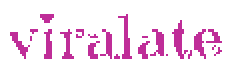How to clear E16 and E32 easily? GOtv and DStv are among the top three cable TV providers in Africa. GOTV may have shown some errors on your TV screen, like E16 and E32, among others. These businesses provide numerous bouquets, reasonable membership costs, and high-quality services.
GOtv and DStv channels show a wide range of things, like movies, sports, music, news, religion, and politics.
Clear E16 and E32 errors on GOTV
DStv and GOtv users still experience disruptions, despite the excellent services they get. The E16 error is the most frequent and tends to happen unexpectedly.
Even when you turn on your decoder, the DStv or GOtv error code E16 might appear. Find out how to clear E16 and E32 errors on DStv and GOtv easily at home without panicking.
Learn for yourself since it’s possible that your neighbourhood specialist won’t arrive in time to assist you to clear E16 and E32 error codes on GOTV.
Clear E16 or E32 error messages on GOTV
Furthermore, by utilizing any of the GOTV self-service alternatives listed below to remove the problem code, you may avoid paying the technician’s fee.
How to clear E16 error on gotv after payment
- Using SMS to fix the E16 problem on GOTV
If your decoder is turned on and your subscription is active, you can only fix the E16 problem on GOtv.- Your membership will still be active on GOTV self-service. It is also suggested that you try to fix the problem all day long.
- Launch the messaging app on your phone.
- Enter “RESET,” then your decoder’s IUC number. Send the following text message to your country’s GOTV code number: RESET 2003059600 (the IUC number is inscribed behind the decoder on a red/orange sticker as 2003059600).
- To resolve the E16 issue, contact GOTV customer service.
Call the GOTV customer service lines according to the country’s number to resolve the E16 problem.- When calling, do not heed any of the instructions given by an automated voice.
Wait for the system to put you in touch with a GOTV customer service agent right away. - On GOTV, the agent will fix the E16 and E32 errors from their end.
- When calling, do not heed any of the instructions given by an automated voice.
- GOTV’s website instructions for resolving the E16 issue
Go to the GOTV official website.- Click “Fix Errors” as you go down.
- Whether you are a new or returning client, click on Activate Account.
- In order to log in if you have an account, enter your surname, mobile number, and IUC or smartcard number.
- Select the “E16” error. Put in the code that appears.
- Press Clear Code.