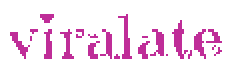My google analytics data disappeared on WordPress. Google Analytics not working anymore. The LiteSpeed cache plugin is stopping the Google Analytics scripts. How to fix No Hits in Google Analytics? Normal Google Analytics and Google analytics 4 no data received in the past 48 hours. A caching plugin like LiteSpeed might be misconfigured.
The new LS Cache has been a game-changer with more goodies than all cache plugins. Damn, it’s quick. But, it seems to have killed my Google Analytics and everything else contained in Google Tag Manager. That’s a problem many people have encountered.
Andrew who manages a big eCommerce store said, “Google analytics not working and seems to be loading, but nothing is registering in Google Analytics. I’m 100% certain Google Analytics is set up properly via GTM and GTM is installed correctly. “
“It was working until over the weekend when I installed LS Cache. I was reading about JS exclusions but I’m not quite sure how those work. I turned off all javascript optimization for now, but it doesn’t look like Google Analytics is working yet.
“I’ll take any tips y’all might have: listing GTM in the excursions (is it just gtm.js? Not sure how that works or if I have to put the full URL ….) or anything else you might suggest.
” GTM has Analytics, Facebook Pixel, Adwords tracking, Adwords phone swapping code, and a few other trackers in it, so it needs to work.”
However, fixing the issue is quite simple. JavaScript optimization options were the cause for this problem.
How to fix Google analytics not working
Select the Localization tab in the LiteSpeed Cache – Page Optimization option in the plugins menu.
Comment out the lines referring to google-analytics & googletagmanager in the Localization Files, save the changes, and the problem should be resolved.

” I’ve spent the last day trying to figure out why my Google Analytics live analytics and other stats have suddenly vanished. My Google analytics not working anymore.
I’ve gone over my webpage several times. However, I’ve discovered that when I disable the LiteSpeed plugin, Google Analytics begins to work.
Google Analytics stops working when I enable the plugin, ” another user posted.
Users are no longer have to disable the plugin but comment out anything related to Google under localization.