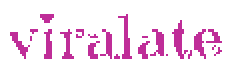Multichoice’s GOtv has surpassed DSTV as the most popular paid-to-air channel in Africa.
The main reasons are that the decoders are easy to install and entertaining with much African content.
However, there are annoying error codes that pop up on the screens instead of the beloved channel.
How to clear GOtv common error codes in less than five minutes.
What does GOtv error codes E16 or E32 mean
The common error codes are E16 or E32, which come after a subscription expires. However, sometimes they do not clear even after paying.
- GOtv self-service website
Simply visit the website https://selfservice.gotvafrica.com
Select the county.
Enter your mobile phone number or username
Click on it. You will be requested to put the IUC number. ( IUC number found at the back of your decoder)
One of them says “CLEAR ERROR CODES”.
Look for specific Error codes to clear or Clear all error codes
If it is the GOTV E16 Error code or the GOTV E30 Error Code.
Click clear gotv error codes and it’s done.
2. Use Your Remote Control:
Go to Menu on your remote control.
Then navigate to GOeasy Self Service.
On your screen, you will see options. One of them is “CLEAR ERROR CODES”.
Click on it and type in your IUC number.
3. Use USSD Number
Take your mobile phone, and dial your country’s USSD number. *288#(Nigeria) and *423#(Kenya).
Send, wait for a prompt. Type the IUC number.
Select Main Menu.
Then select “CLEAR ERROR CODES”
Select the CODE to be cleared.
Clearing GOtv error codes is very simple and can take less than a minute.